thadudette
GFF Administrator  Orochi-Rin the Beamigo
When I find You, I find myself.
Orochi-Rin the Beamigo
When I find You, I find myself.
Posts: 5,221 
|
Post by thadudette on Aug 2, 2011 1:23:34 GMT
Just wondering, how do you guys tend to do your daily forum-searching?  Like I usually scroll down and hit "View 20 most recent posts," then skim through to see what looks interesting. But I guess there are other methods, like using the "new topics" button or actually using the boards to search for certain topics. |
|
|
|
Post by Stove on Aug 2, 2011 1:30:19 GMT
well, I first look at the Rp section (it's the #1 reason I come back constantly. Gotcha Force Rp's......)
next, I look at the Cosmic Break Thread, and look for a PotD.
then, I just look at what the newest post is on each thread group, and see if it interests me.
If I am bored, I'll come on, and search the last page for a thread group (it's usually Borg discussuin)
Then, I just look in the New Topics.
|
|
|
|
Post by Death Eye on Aug 2, 2011 1:38:51 GMT
If I see a clear cube next to a section, I check it.
Then I check any topic that interests me. Which usually means I check all of them with new posts.
|
|
njayhuang
Staff Member  Cyber Ninja
Without Asuka from Germany, everybody would be lost
Cyber Ninja
Without Asuka from Germany, everybody would be lost
Posts: 3,472
|
Post by njayhuang on Aug 2, 2011 4:39:46 GMT
First check of the day, I middle click every clear cube*, then middle click every new button. It brings me straight to every new post and the threads are grouped according to subforum.
*Except for the RP corner. I don't really check the RPs. You could talk trash about the moderators and I would never see it! :O
|
|
Admin
GFF Overseer  シリウス
シリウス
Posts: 4,904 
|
Post by Admin on Aug 2, 2011 7:42:42 GMT
* Look if I have any PMs
* Check all active topics as I slowly scroll down to the bottom
* Checks who is online
* Check the 20 last made posts
* Post if I find a new thread worth making a post in
* Check the Gotcha section
* Look around where there are clear cube marks
* Hit the "mark all as read" button and log out
* Repeat
|
|
Deleted
Deleted Member
Posts: 0
|
Post by Deleted on Aug 8, 2011 23:47:41 GMT
Most of the time I head straight to the Chit Chat section. Then I see what's new in there.
|
|
Deleted
Deleted Member
Posts: 0
|
Post by Deleted on Aug 8, 2011 23:57:18 GMT
umm, new threads. on the home page, most recent post was made by so and so in this thread in this section.
Then I'll just post where ever.
Whats this about clear cubes?
|
|
|
|
Post by Death Eye on Aug 9, 2011 0:10:10 GMT
umm, new threads. on the home page, most recent post was made by so and so in this thread in this section. Then I'll just post where ever. Whats this about clear cubes? 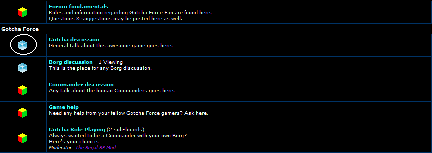 Those cubes on the left. |
|
|
|
Post by Jay24092 on Aug 24, 2011 10:41:10 GMT
i tend to just check out the topics see if i know what to say then type it then i wait around all day for the rest of you to log on
|
|
|
|
Post by Calamity2007 on Aug 25, 2011 20:20:28 GMT
I usually see the front topics but sometimes if I'm looking for a specific topic(s) I go in certain parts of the forum.
|
|
|
|
Post by Jay24092 on Aug 26, 2011 21:46:50 GMT
yeah i just post on what ever i can
|
|
|
|
Post by dillybar64 on Dec 21, 2015 22:16:46 GMT
Like I usually scroll down and hit "View 20 most recent posts," We have one of those? Where is it at? Screenshot please~ |
|
thadudette
GFF Administrator  Orochi-Rin the Beamigo
When I find You, I find myself.
Orochi-Rin the Beamigo
When I find You, I find myself.
Posts: 5,221 
|
Post by thadudette on Dec 22, 2015 16:09:50 GMT
Not anymore, ever since Proboards updated, but if you scroll to the bottom of the home page and see the title of the most recently updated thread, then there's a few links below it that say "Recent Threads" and "Recent Posts"  |
|
|
|
Post by Stove on Dec 22, 2015 19:12:59 GMT
Slight update to 2011 me; I now look for new posts at the rp section, then just check most recent threads.
|
|
|
|
Post by dillybar64 on Dec 23, 2015 0:29:25 GMT
This makes my forum going so much easier...
|
|